ServoDMX
As low as $154.99
115 In stock
Honestly, it's the most advanced DMX Servo controller that exists today.
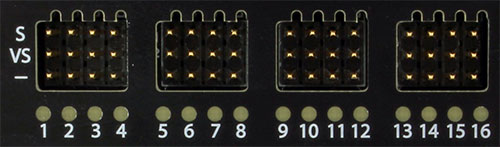
Servo Outputs
The ServoDMX can control up to 16 RC servos depending on the model you purchase. The circuit board has been carefully designed to deliver high current to each servo so they can deliver as much torque as possible.
Servo outputs can also be set to an on/off mode so they can control low current digital signals. This allows you to use some of your outputs to control on/off devices. Note that a normal 5 volt relay will NOT work. You must use a relay designed for low current outputs, such as a Pololu 2481 or Keyes KY-019.
If you purchase a model with less than 16 outputs you can always pay the difference to enable more servos at a later date. Note that this option currently requires our Director Connect.

Simple Servo Control
Control each servo's position by changing the value being sent on its DMX channel. The DMX value is scaled to a position between the limits you have set for that servo. If you need more position resolution you can optionally use two DMX channels to represent each servo's position.
At any time you can use the control knob to adjust the position of any servo. This is very useful if you want to troubleshoot servos, or pose a prop into a certain position when no DMX signal is present.
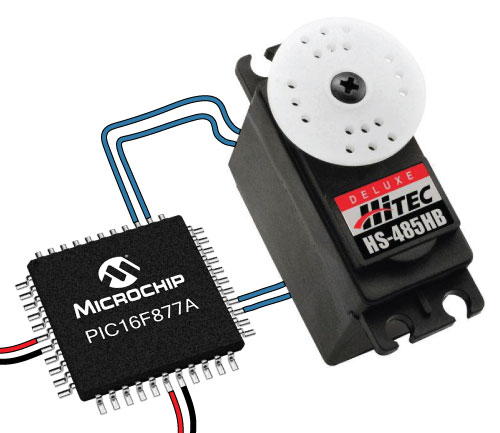
Intelligent Motion Control
Each servo output can be configured to limit how far the connected servo can move in either direction. This protects your servos and also remaps your usable range of motion into the 0-255 range used by DMX.
Each servo can also be speed and acceleration limited. Limiting the speed prevents a servo from moving too fast regardless of what the DMX signal asks of it. Limiting acceleration has a dramatic effect on servo movement. This feature can really smoothen out shaky movements and make an otherwise shaky prop appear perfectly organic.
These two options can be used alone or together to protect your servos and mechanics from high torque conditions that can drastically shorten their life.
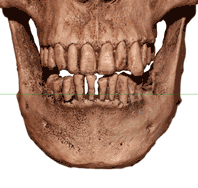
AutoTalk Output
The ServoDMX includes the same circuitry as our PicoTalk servo controller. This means you can use live or pre-recorded audio to control a mouth servo instead of having to hard code the animation into the DMX signal.
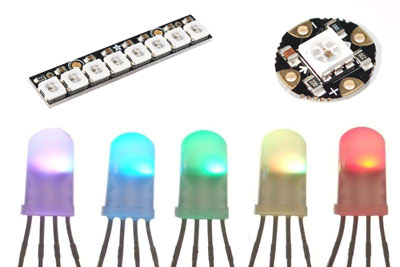
NeoPixel Outputs
If you need to control RGB LEDs the ServoDMX can drive up to 8 NeoPixels. These are often used to illuminate eyes or other elements of a prop. The color and brightness of each LED can be controlled over DMX.

Servo and System Sleep
Each Servo can optionally be set to sleep if it hasn't moved for a few seconds. This can help extend the life of servos that aren't under much load. The servos that are under load can be set not to sleep so they stay active and keep their position.
A separate option, System Sleep, can be enabled if you'd like to give the servos a break when the DMX signal is lost. If enabled, the power to all servos will be turned off once the DMX signal is no longer detected.

Over-Voltage Protection
The ServoDMX has your servo's back when it comes to voltage. If you connect a power supply with a voltage that's too high for your servos, the ServoDMX will prevent this voltage from reaching your servos. Most servos will be damaged almost immediately if they are connected to 12 volts, so this feature can save a lot of money if someone makes a mistake and you have to replace all 16 servos.

Installer Menu with Lock Option
The ServoDMX has been designed with prop manufacturers in mind. All servo limits can be locked to protect the servos. This prevents users from tampering with servo limits and max speeds while still allowing them to change the DMX address and adjust other options.
Other Features
There are even more features not mentioned above.
- Servo Reversing - Reverse any servo by setting the limits backwards.
- Settings Protection - Prevent curious users from changing the settings.
- Easy Servo Replacement - Replace the servo, trim the position. That's it!
- Control profiles - Select a built-in profile to make controlling props easier.
- Servo Startup Positions - Prevent servos from jerking at start-up.
Includes
Our ServoDMX ships with the following items:
- 1 x ServoDMX
- 2 x Mounting Feet
- 1 x 2.1mm Power Adapter Pigtail


